Access and share files quickly for secure document collaboration
Access and share files quickly for secure document collaboration
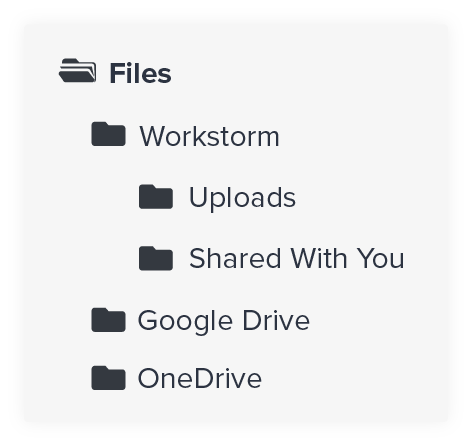
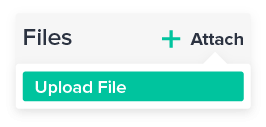
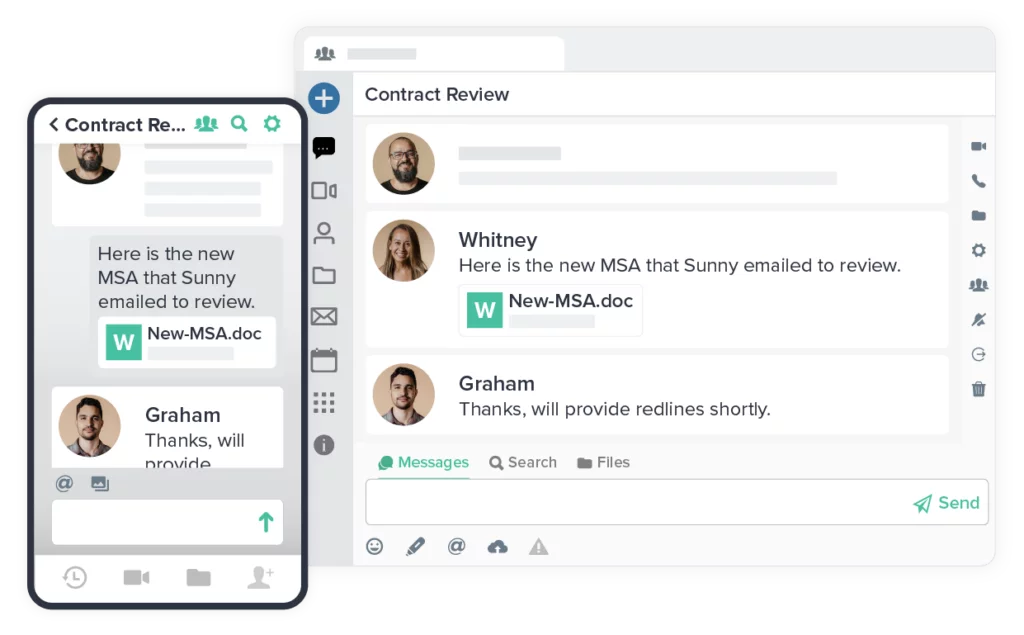
Access files in an instant
Workstorm provides a secure and centralized environment for real-time collaboration and asynchronous work, including instant access to documents and files. With the integration of popular document management systems, there is no data migration required. Find files quickly by searching within a channel or use Workstorm’s global search feature to find your files across the entire platform.
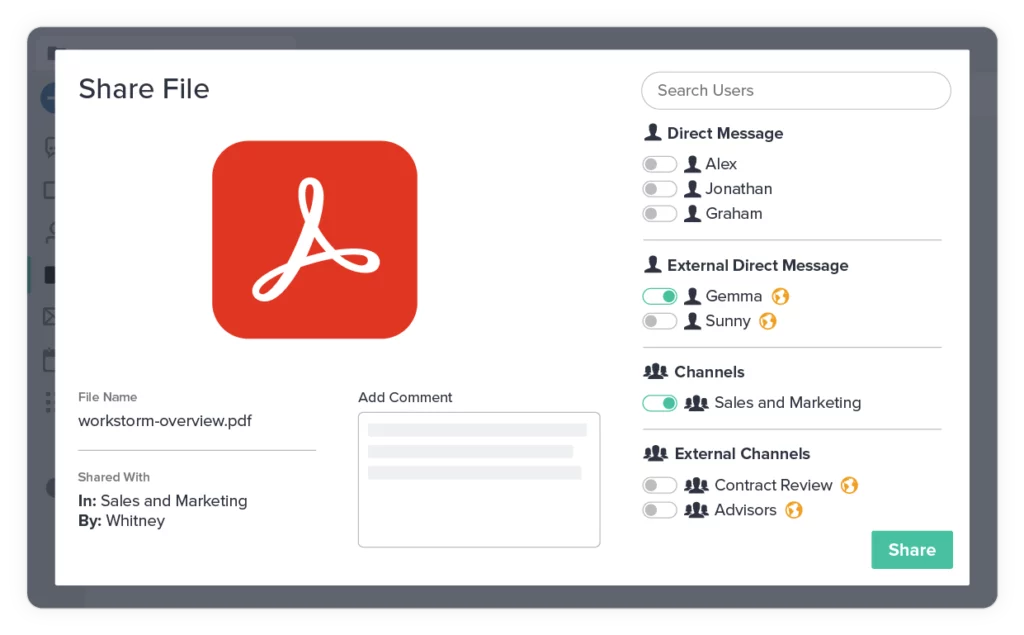
Share files with flexibility
Workstorm offers multiple ways to share files quickly and easily so they exist in context, when and where they’re needed. Share attachments directly from email into direct messages and channels, drag and drop files into an active conversation, or access the file repository to share a specific file with individuals or teams.
Maintain control of permissions and privacy
Workstorm is built to retain the integrity of an organization’s file sharing policies. When sharing files in direct messages or channels, only those who have been granted permission to the file will be able to access it. Workstorm shares links to original files in OneDrive, Google Drive, Dropbox, or Box, so there are no additional copies created or stored—ensuring that organization-wide and user-specific permissions are kept intact.
Document Management Integrations




