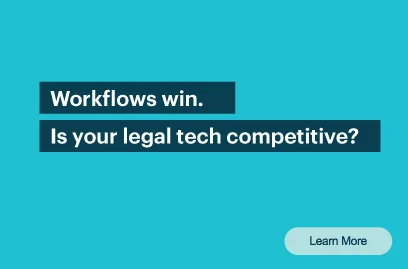Matter management is the process of organizing, tracking, and managing all activities associated with a legal case or project.
Centralizing these activities within a single platform enhances workflow, reduces errors, and improves overall client services, ensuring that matters are handled effectively and efficiently throughout their lifecycle. An effective matter management platform helps ensure attorneys have a secure, private platform to collaborate, share documents, access essential information, and monitor matter progress in real-time.
This article explores three matter management features for attorneys: comprehensive document management, task management, and communication and collaboration tools. Each feature plays a strategic role in optimizing workflows, improving client relationships, and driving the success of legal practices.
Feature 1: Comprehensive Document Legal Management
Comprehensive document management creates a foundation for all matters. It allows attorneys to efficiently organize and retrieve case-related documents in a centralized system.
One of the key functionalities of a centralized document management system is the ability to securely access case files. All relevant documents should be easily accessible and systematically organized, reducing the time spent searching for specific files. Document management systems should not create additional data silos. Integrating the firm’s document management systems into a matter management platform ensures accessibility without compromising access control and permissions.
Because legal professionals often need to revise documents and share drafts with clients for review and finalization, secure file sharing is critical. Sharing files within a secure channel allows parties to collaborate in real time, track changes, and make sure each party is working with the most current document.
Easy retrieval and advanced search capabilities further streamline document management. The ability to quickly locate documents through keyword searches, semantic searches, or filters from a single platform saves attorneys valuable time, enabling them to focus on critical legal work rather than administrative tasks.
Workstorm’s Benefits for Attorneys and their Practices
Workstorm mitigates the risk of errors and duplication through its centralized, private platform. Attorneys can easily share files and track document revisions, which reduces the potential for miscommunication but also improves accountability among team members.
Additionally, centralizing document management in Workstorm decreases the likelihood of duplicated efforts because Workstorm integrates with iManage, Google Workspace, Microsoft 365, Box, and Dropbox. Attorneys can quickly refer to active documents and case notes in tasks or channels, facilitating discussions that take place surrounding important documents. This approach enhances overall accuracy, streamlines workflows, and leads to improved client services and satisfaction. Ultimately, implementing Workstorm empowers attorneys to spend less time managing cases and more time delivering exceptional legal services, benefiting both their practices and their clients.
Feature 2: Legal Task Management
When evaluating task management functionality, certain key features can significantly enhance a law firm’s operational efficiency.
One of the primary functionalities to seek is inclusive task assignment and tracking capabilities. Legal teams should be able to assign specific tasks to team members, improving transparency and clarity within the team. By being able to designate and track responsibilities, attorneys can ensure that all aspects of a case are managed effectively. Additionally, tracking functionality enables users to monitor the progress of each task, making it easier to identify delays and address any challenges promptly. With visual indicators of task completion, law firms can maintain a clear overview of workflows, ensuring timely delivery of services to clients.
Deadlines play a critical role in the legal profession, and an effective task management system should facilitate setting deadlines and reminders. This functionality allows attorneys to create clear timelines for matter milestones, ensuring that no important dates are overlooked. Automated reminders can notify team members as deadlines approach, helping them to prioritize tasks effectively. By maintaining focus on important deadlines, attorneys can minimize the risk of last-minute rushes.
Workstorm’s Impact on Productivity and Workflow
Workstorm offers attorneys a comprehensive platform that improves organization and efficiency within their practice. A single dashboard brings all matter-related tasks, documents, and communications together so attorneys can manage cases more effectively. The ability to categorize matters, assign tasks to team members, and set deadlines ensures that everyone on the legal team remains on the same page. This centralized approach minimizes the time spent searching for information, allowing attorneys to dedicate more of their time to valuable matters and client advocacy.
Moreover, the workflow features within Workstorm help streamline repetitive processes, such as task creation, reporting, and status updates. For instance, automated reminders for upcoming deadlines assist attorneys in prioritizing their workloads, reducing the likelihood of missing important dates. With the ability to integrate with other legal tools and software, Workstorm can enhance existing processes without the need for a complete overhaul, making it easier for firms to adapt to new workflows and maintain high levels of productivity.
Feature 3: Communication and Collaboration Tools
One of the essential functionalities to look for in communication tools is real-time messaging. Both direct and channel messaging allow team members to converse privately and promptly, supporting a responsive work environment. Unlike traditional communication channels such as email, real-time messaging allows for quick questions, updates, and feedback. This functionality enables attorneys to share insights or request information on the go, reducing turnaround times on decisions and actions. Additionally, dedicated discussion channels can be organized around specific cases or topics, ensuring that relevant conversations remain accessible and focused.
The ability to conduct private, virtual meetings allows attorneys to connect with clients, witnesses, opposing counsel, and internal teams regardless of geographical barriers. Video conferencing capabilities not only facilitate face-to-face interactions but also help build rapport and trust. Whether scheduled meetings or ad hoc team calls, high-quality video and audio options improve the overall communication experience and allow for clearer discussions and presentations of case materials. Moreover, virtual meetings provide a platform for legal team updates, war rooms, and client consultations, ensuring that everyone stays aligned and informed.
Workstorm’s Advantages: Improved Team Dynamics and Client Relationships
Workstorm’s collaboration tools streamline communication among legal teams and clients, enabling quicker decision-making and more effective problem resolution. With private-by-default channels organized by matter, attorneys can share insights and collaborate instantly, eliminating delays and reducing email volume. This speed is particularly essential in high-stakes legal proceedings where timely decisions can significantly influence case outcomes.
With Workstorm, law firms can proactively engage clients and facilitate clear and consistent communication in a platform that protects privacy. Through integrated messaging, file sharing, and video conferencing, email, calendar, and task management, attorneys can keep clients informed and involved throughout the legal process. This transparency promotes trust and confidence, enabling clients to feel valued, understood, and protected.
Additionally, the platform allows for personalized communication, ensuring that clients receive timely updates and feedback tailored to their specific matters. This level of engagement not only improves client satisfaction but also encourages client retention, loyalty, and referrals. Ultimately, by leveraging the advantages of Workstorm, law firms can support a responsive environment that benefits both the team and their clients, driving long-term success in their practice.
Workstorm for Matter Management
In summary, utilizing Workstorm can significantly enhance how law firms operate, improving both internal processes and client interactions. Comprehensive document management ensures that attorneys have easy access to up-to-date materials, reducing the likelihood of errors. Task management features promote accountability and help meet important deadlines, while communication tools encourage a responsive work environment. As these elements unite, attorneys can focus more on critical legal work rather than administrative tasks. Law firms that adopt Workstorm can provide exceptional legal services, leading to satisfied clients and opportunities for growth and referrals. In an industry where trust and efficiency are essential, using such solutions will help firms stand out and contribute to their long-term success. Ready to take a deeper dive? Schedule Call >